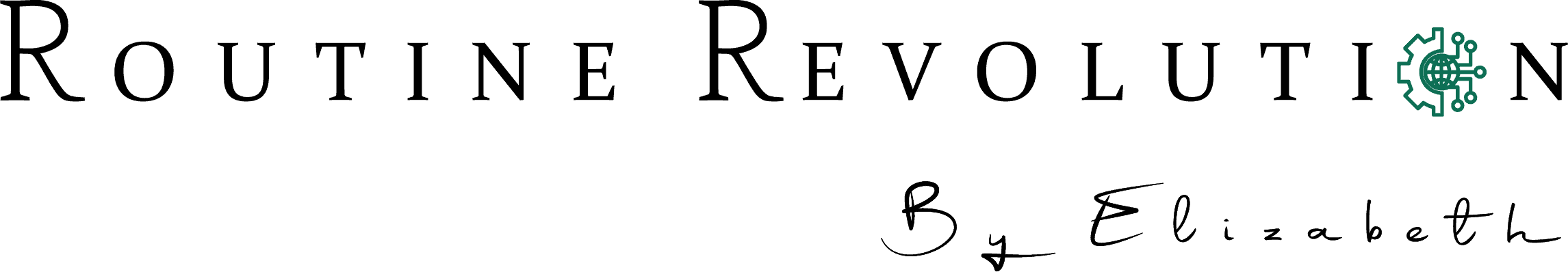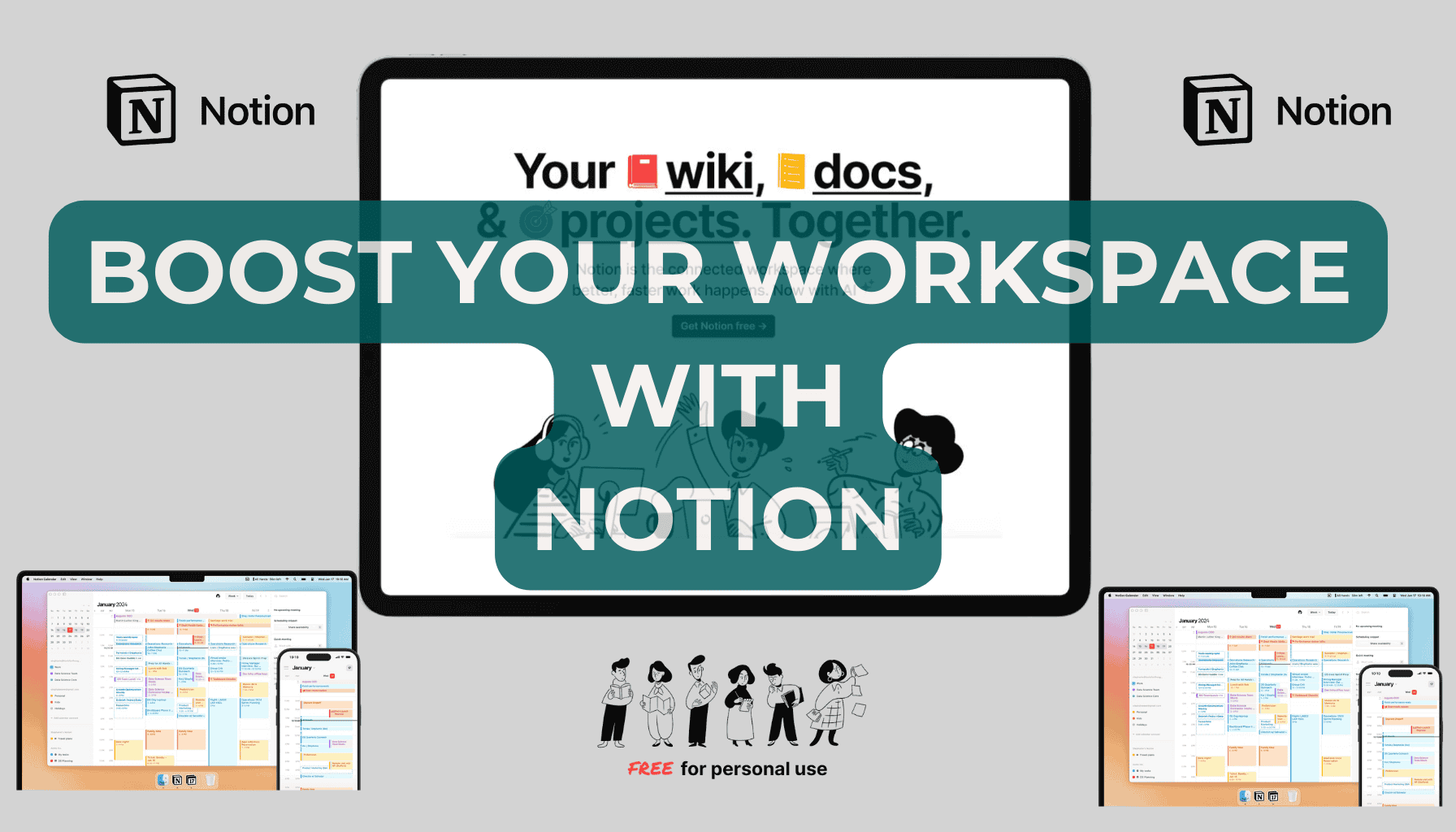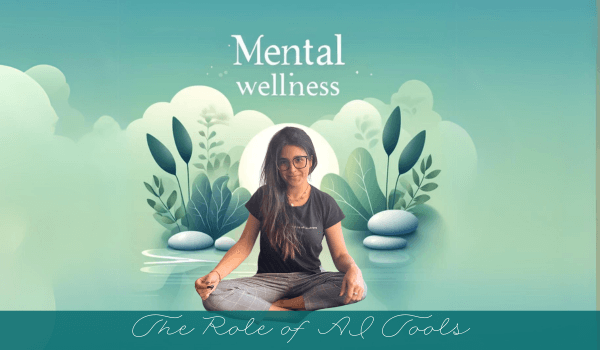Do you remember the wonder and excitement of discovering all the hidden tools in a Swiss Army knife? My dad had one, and I was mesmerised by how such a small item could have so many functions perfectly ordered. That sense of amazement and efficiency is exactly what Notion brings to my life. Notion is an incredibly versatile AI tool that has revolutionised the way I handle everything, from blog planning to personal finances.
I’ve mentioned Notion in several posts before, and it’s high time we dedicated an entire post to this fantastic tool. If you’re like me, constantly juggling multiple tasks, projects, and responsibilities, then you know how challenging it can be to keep everything organised. That’s where Notion comes in, acting as your digital Swiss Army knife, ready to tackle any task with ease.
Remember my post on how to schedule your day with ChatGPT? You can follow those steps to create your daily checklist and tasks, then transfer everything into a Notion template. With features like the Pomodoro clock, which I mentioned in another post about productivity, you can keep track of your tasks and focus on completing them efficiently. Notion truly is incredible!
What You’ll Discover
In this article, you’ll explore:
- What Notion is and why it’s essential for productivity
- The versatility of Notion for personal and business use
- How integrates with other apps for seamless automation
- Using Notion and ChatGPT together to plan and organise tasks
- Practical tips for using in daily life and business
- Exciting upcoming templates I’ll be offering on my site
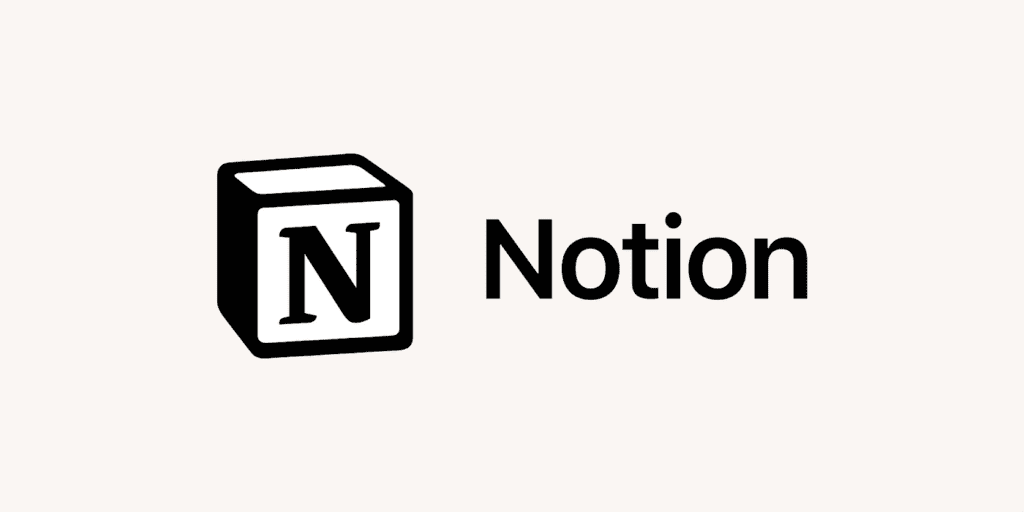
What is Notion?
First things first, let’s explain what Notion is, in case someone doesn’t know. It is an all-in-one workspace where you can write, plan, collaborate, and get organised. It’s like having a Swiss Army knife for productivity, combining notes, tasks, databases, calendars, and more in one powerful app. Whether you’re a blogger, entrepreneur, or just someone looking to boost your productivity, Notion has something for everyone.
Interesting Facts About Notion
- Popularity: It has over 20 million users as of 2023, including individuals, teams, and large corporations.
- Funding: It has raised over $275 million in funding, highlighting its strong growth and potential in the productivity market.
- Integration: Notion seamlessly integrates with other apps like Google Calendar, Slack, and Trello, enhancing its functionality through automation.
Versatility for Personal and Business Use
Personal Use
Notion is a lifesaver for managing personal tasks. You can use it to create meal plans, manage finances, and even plan your next vacation. For example, you can set up a meal planner template and integrate it with ChatGPT to generate weekly meal plans based on your dietary preferences. Once generated, you can transfer all the information to a Notion template, making it easy to keep track of meals and grocery lists.
Business Use
For businesses, it offers incredible flexibility. As someone who has built numerous dashboards for different businesses, I can attest to its versatility. You can create project management boards, track client interactions, and even manage your blog content strategy. For instance, I plan my blog posts in Notion, organising them with descriptions, keywords, hashtags, and links. Then, with the help of ChatGPT, I structure the posts and add interesting information from credible sources, ensuring my posts are well-researched and trusted.
Case Study: Catering Company Dashboard
I recently created a dashboard for a catering company, where every area is connected—kitchen production, logistics/operations, admin/purchasing, and marketing. They communicate by adding checklists, purchasing orders, event information, and menus to each event. Tasks are tracked from the first customer contact to post-event follow-ups, minimising the need for constant communication. This dashboard also integrates event photos and creates content templates for social media and websites, automating the process via Zapier or Make.com. It’s a game changer for business efficiency. I will cover more about Zapier and Make in future posts.
Integrating with Other Apps
One of the standout features of Notion is its ability to integrate with other apps via automation. This makes it incredibly versatile and powerful. You can connect Notion with apps like Zapier to automate repetitive tasks, saving you time and effort. For example, you can set up a workflow where new blog post ideas added to Notion are automatically synced with your Google Calendar, ensuring you never miss a deadline.
Using Notion and ChatGPT Together
Planning and organising tasks can be daunting, but integrating with ChatGPT, it becomes a breeze. Here’s how I use these tools to streamline my blogging process:
- Content Strategy: I create a content strategy board where I brainstorm and organise blog post ideas. I add descriptions, keywords, hashtags, and relevant links to each post.
- Post Structuring: With ChatGPT, I structure the posts by providing prompts and letting it generate descriptions for each section. This helps me create a solid foundation for my blog posts.
- Customisation: I then tailor the generated content by adding personal anecdotes, tips, stories, facts and AI recommendations. This ensures my posts have a personal touch and are engaging for my readers.
- Scheduling: Finally, I schedule the posts for publishing. This ensures my content is published consistently and on time.
Personal Anecdote
I use Notion, its integrated AI assistant which is managed by OpenAI , and ChatGPT extensively for managing my blog. One of the most significant improvements I’ve seen is in my content organisation. With everything in one place, I can easily track my progress and ensure that my posts are well-structured and informative. ChatGPT has been a game-changer, helping me generate content quickly and efficiently, which I then refine to match my style and tone.

Practical Tips
Personal Finance Management
It is perfect for managing your finances. You can create templates for budgeting, track expenses, and even set savings goals. For instance, I use it to track my expenses and manage my budget. By integrating it with my bank accounts, I can see where my money goes and make adjustments as needed.
In my previous post, I talked about AI tools to manage personal finances. You can transfer data from those tools into a Notion template to keep everything organised in one place. This helps you maintain a clear overview of your finances and make informed decisions.
Meal Planning
Meal planning has never been easier. You can create a meal planner template, integrate it with ChatGPT to generate weekly meal plans, and keep track of your grocery lists. This saves time and ensures you always have a plan for your meals.
Business Management
For businesses, Notion is a powerful tool for managing projects and teams. You can create project management boards, track client interactions, and even manage your social media strategy. The flexibility allows you to tailor it to your specific business needs.
Notion’s AI Assistant
AI assistant is a fantastic feature that acts as your 24/7 helper. You can use it to build blocks, suggest best practices, and link with other apps. For instance, I use Notion’s AI assistant to help with templates, formulas, and template links. I just write what I’d like to add, and the assistant suggests the best practices.
Exciting Upcoming Templates
I’m excited to announce that I’ll soon be offering a range of templates on my site. These templates will cover various areas such as travel planning, meal planning, financial management, and business productivity. Whether you’re planning your next vacation or looking to boost your business efficiency, these templates will help you stay organised and on track. stay tuned!!
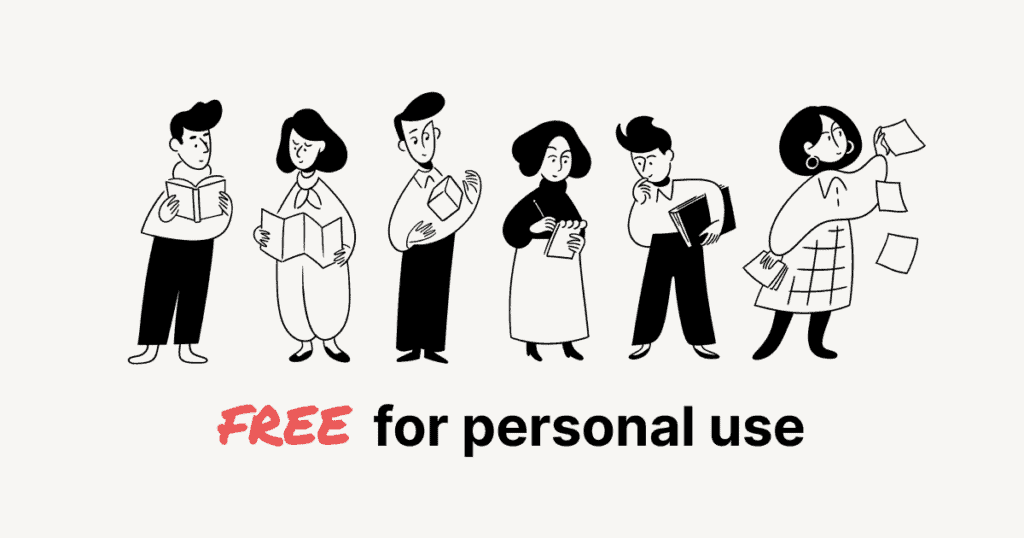
Get Started with Notion: Free Templates and More
If you’re feeling inspired by how Notion can revolutionise your productivity and organisation, why not take the next step and start using it today? Offers a free account that provides all the essential features you need to get started. You can download simple templates for free, which I’ll be sharing on my site soon. These templates are perfect for personal organisation, meal planning, project management, and more.
How to Get Started
Sign Up for a Free Account: Go to the Notion website and sign up for a free account. It’s quick and easy, and you’ll get access to a host of powerful tools right away.
Download Free Templates: Once you’re set up, check out my site where you can download a variety of free templates designed to help you stay organised. From travel planning to financial management, these templates will help you streamline your tasks and projects.
Explore its Features: Start exploring the features and see how they can fit into your daily life and business needs. Use the templates to get a feel for how Notion works and customise them to suit your preferences.
Upgrade for More Power: If you find yourself needing more advanced features like AI integration, extra workspace, or collaboration tools, consider upgrading to a paid plan. Notion’s premium plans offer additional functionality that can further enhance your productivity and efficiency.
Why Upgrade?
Upgrading your account unlocks several powerful features:
AI Integration: Imagine having Notion’s AI assistant at your fingertips, ready to help you build templates, suggest best practices, and integrate with other apps seamlessly. It’s like having a personal assistant who never takes a day off.
Increased Storage: Need more space for your notes, documents, and projects? An upgrade gives you that extra room to keep everything in one organised place.
Team Collaboration: Enhanced tools for collaborating with your team make it easier to manage projects and communicate effectively. No more endless email chains or missed messages—everything you need is in one place.
Advanced Security: With additional security features, you can rest easy knowing your data is safe. It’s like having a digital fortress for all your important information.
So, what are you waiting for? Head over to Notion and sign up for a free account today. Download the free templates from my site and start organising your life and business with ease. Whether you’re a newbie or a seasoned user, there’s always something new to discover with this incredible tool.
Conclusion: Embrace the Power of Notion
It is more than just a productivity tool; it’s a way to streamline your life and business. By integrating with other apps and using it alongside AI tools like ChatGPT, you can manage your tasks more efficiently and stay organised. Whether you’re using it for personal finance management, meal planning, or business management, it has the versatility and power to transform the way you work and live.
Questions for You
- How do you currently manage your daily tasks and projects?
- Have you used or similar tools before? What was your experience?
- What features are you most excited to try?
So, why not give it a try? You might find that managing your tasks has never been easier—or more fun. Share your experiences with these tools and let us know how they’ve helped you take control of your productivity . And remember, the first step to a more organised life is just a click away.
See you soon
Elizabeth
I want to let you know that some of the links in this post are affiliate links. This means that if you click on the link and make a purchase, I may receive a small commission at no additional cost to you. Your support helps me continue to create valuable content and share useful resources. Thank you so much for your support!