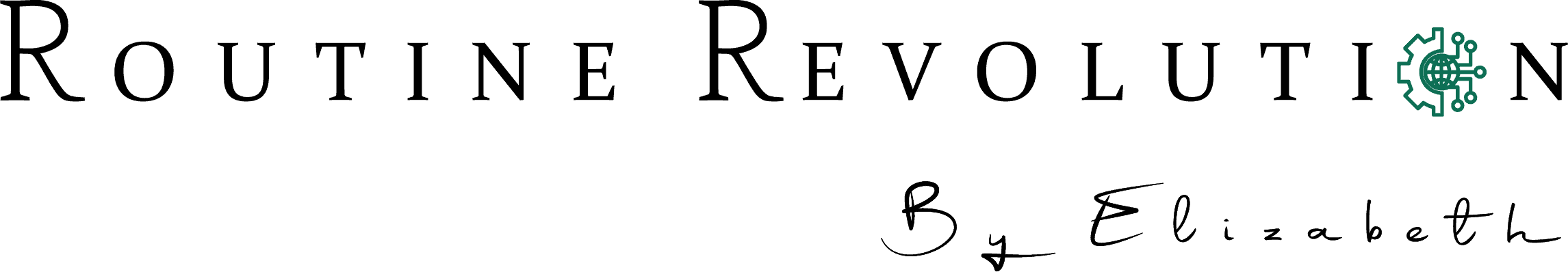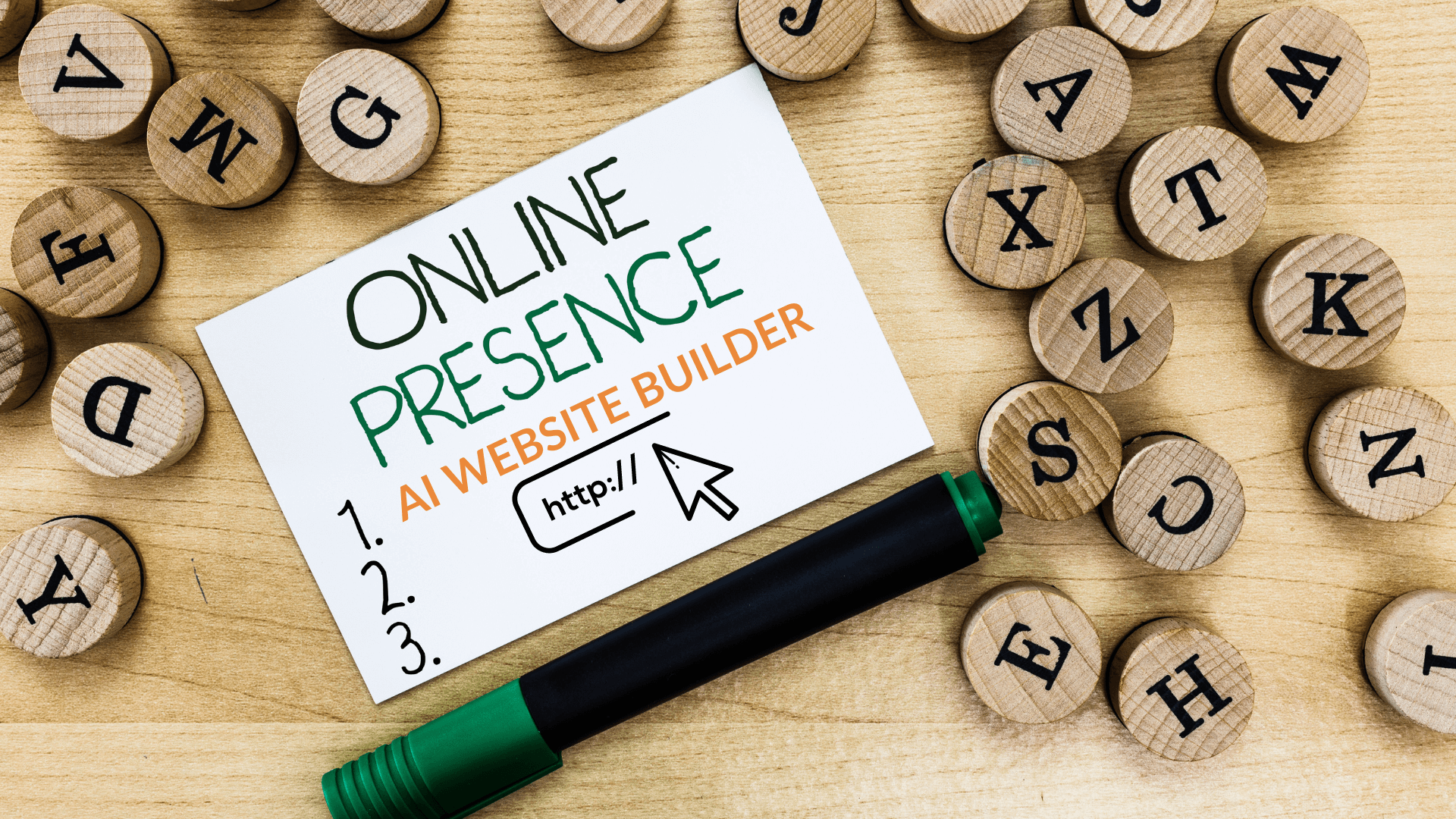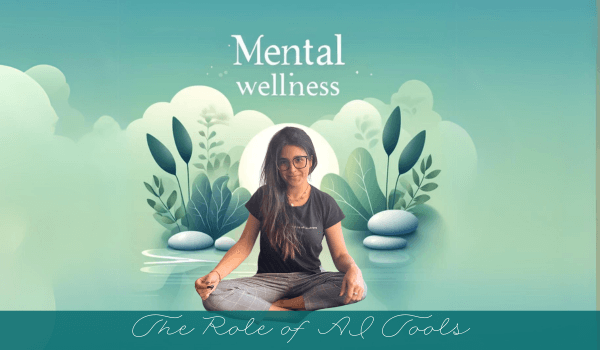Crafting a Strong Online Presence: Your Ultimate Guide to Building a Website

In today’s digital-first world, having a robust online presence is not just an option,it’s a necessity. Whether you’re launching a new startup or scaling an existing business, how you present yourself online can make or break your success. A recent study found that 97% of consumers search online for local businesses, and 70-80% of people research a company online before visiting or making a purchase. This data underscores the importance of having a well-established digital footprint that not only attracts but also engages and converts potential customers.
Building a strong online presence involves multiple layers, each playing a critical role in how your brand is perceived online. To help you navigate this journey, we’ve divided this comprehensive topic into five detailed posts:
- Creating a Professional Website: The foundation of your online presence.
- Leveraging Social Media for Brand Visibility: Connecting with your audience where they are.
- Content Marketing—Building Authority and Trust: Crafting content that resonates and converts.
- SEO Basics—Getting Found Online: Optimising your website to be discovered by your target audience.
- Monitoring and Analysing Your Online Presence: Ensuring continuous improvement and staying ahead of the competition.
Today, we’ll focus on the first and most essential step: Creating a Professional Website. In the following posts, we’ll dive into each subsequent topic in detail, ensuring you have all the information you need to build a strong online presence for your business.
Section 1: The Foundation—Creating a Professional Website
A website is the cornerstone of your online presence. It’s often the first interaction a potential customer has with your brand, and as the saying goes, first impressions count. A well-designed, user-friendly website can significantly enhance your credibility, make your brand more accessible, and serve as a central hub for all your online activities.
1.1 Importance of a Website
In a world where nearly 4.9 billion people use the internet, not having a website means missing out on a vast pool of potential customers. A website is your digital storefront—open 24/7—where people can learn about your products or services, read customer reviews, and make purchases or inquiries at any time. According to a survey by Clutch, 29% of small businesses do not have a website, and they are missing out on potential customers who are looking for products or services online.
Moreover, your website is a critical tool for establishing trust. Studies show that 75% of consumers judge a company’s credibility based on its website design. A professional, well-structured website can convey professionalism, reliability, and trustworthiness, which are key factors in converting visitors into customers.
1.2 Understanding Domains: Your Website’s Address
What is a Domain?
A domain is your website’s address on the internet, essentially, it’s what people type into their browser to find your site, like “www.yourbusinessname.com.” Just like your physical address helps people find your business in the real world, your domain name is crucial for your online presence.
Why Do You Need a Domain?
A domain name is essential because it makes your website accessible to the public. It’s how your customers find you online, and it plays a key role in your branding. A well chosen domain name can enhance your brand’s visibility, make your website easier to remember, and improve your search engine rankings.
How Much Does a Domain Cost?
The cost of a domain can vary widely depending on the domain extension (like .com, .net, .org) and the uniqueness of the name. Generally, you can expect to pay anywhere from £10 to £50 per year for a standard domain name. However, premium domains those that are highly sought after or contain popular keywords can cost much more, sometimes running into thousands of pounds.
Where to Get a Domain?
There are several places where you can purchase a domain:
- GoDaddy: A popular choice for domain registration, GoDaddy offers a wide range of domain extensions and pricing options. They also have an AI-powered domain generator to help you find the perfect name if your first choice is already taken.
- Bluehost: Bluehost offers a free domain for the first year when you sign up for their hosting services, making it a convenient option for those looking to bundle domain registration and hosting.
- Web10, Squarespace, and Shopify: These platforms also offer domain registration services, often included for free with their hosting plans, which simplifies the process of setting up your website.
AI Tools for Domain Generation
If you’re struggling to find an available domain name, AI tools like Namify AI can be a lifesaver. These tools help generate domain name ideas based on your business name, industry, or specific keywords. GoDaddy also offers an AI assistant to suggest alternative domain names if your first choice is already taken.

1.3 Building an eCommerce Website or a Standard Website
Here’s a breakdown of some of the top website-building platforms, specifying their best use cases (eCommerce, standard websites, or both), pros and cons, and pricing:
1. Shopify
- Best For: eCommerce Shops
- Why it’s good: Shopify is one of the most popular eCommerce platforms, designed specifically for online stores. It offers everything you need to set up and run an online store, including payment processing, inventory management, and SEO tools.
- Advantages:
- Ease of Use: Extremely user-friendly with a simple setup process.
- Payment Integration: Includes secure payment gateways.
- Extensive App Store: Thousands of apps to extend the functionality of your store.
- SEO Tools: Built-in SEO features to help your store rank higher in search results.
- Disadvantages:
- Cost: Can be expensive, especially with additional apps and features.
- Transaction Fees: Additional fees unless you use Shopify Payments.
- Pricing: Basic plans start at £29/month.
- Best For: Both Standard Websites and eCommerce Shops
- Why it’s good: Wix is a versatile website builder that offers eCommerce functionality, making it easy to create a visually appealing online store or a standard website.
- Advantages:
- Ease of Use: Drag-and-drop interface with no coding required.
- Design Flexibility: Offers a wide range of customisable templates.
- Integrated Payment Solutions: Supports various payment gateways for eCommerce.
- AI-Powered: Uses AI to help build and design your site.
- Disadvantages:
- Limited Scalability: May not be ideal for very large stores.
- Transaction Fees: Charges transaction fees unless using specific payment methods.
- Pricing: eCommerce plans start at £13/month.
- Best For: Both Standard Websites and eCommerce Shops
- Why it’s good: Known for its sleek, modern templates, Squarespace offers eCommerce functionality with an emphasis on design and user experience. It’s also great for standard websites like portfolios and blogs.
- Advantages:
- Design Quality: High-quality, aesthetically pleasing templates.
- User-Friendly: Easy to use with a drag-and-drop interface.
- All-in-One: Includes hosting, domain registration, and SSL certificates.
- SEO: Built-in SEO features.
- Disadvantages:
- Price: More expensive than some other platforms.
- Limited Payment Gateways: Fewer payment gateway options compared to Shopify.
- Pricing: eCommerce plans start at £23/month.
4. WooCommerce (with WordPress)
- Best For: Both Standard Websites and eCommerce Shops
- Why it’s good: WooCommerce is a WordPress plugin that turns your site into a fully functional online store. It’s highly customisable and integrates seamlessly with WordPress, making it ideal for those who need a blog or content-heavy website with eCommerce functionality.
- Advantages:
- Flexibility: Extensive customisation options with a wide range of plugins and themes.
- Control: Full control over your eCommerce site’s functionality and design.
- SEO: Benefits from WordPress’s robust SEO capabilities.
- Cost-Effective: Free to use, with costs for premium themes and plugins.
- Disadvantages:
- Complexity: Requires more technical knowledge than other platforms.
- Maintenance: Regular updates and management needed.
- Pricing: Free, but costs can add up with premium themes, plugins, and hosting.

- Best For: eCommerce Shops
- Why it’s good: BigCommerce is designed for businesses that are ready to scale. It offers robust eCommerce features and is known for its scalability.
- Advantages:
- Scalability: Handles large catalogs and high volumes of traffic.
- SEO Tools: Strong built-in SEO features.
- Multi-Channel Selling: Supports selling on Amazon, eBay, and social media platforms.
- No Transaction Fees: Unlike Shopify, BigCommerce doesn’t charge transaction fees.
- Disadvantages:
- Learning Curve: More complex than some other platforms.
- Cost: More expensive, especially for small businesses.
- Pricing: Plans start at £24/month.
6. WordPress.com : A Versatile Platform for Blogs and eCommerce ( My Favourite )
Best For: Both Standard Websites and eCommerce Shops
Why it’s good: WordPress.com is a hosted version of WordPress that offers a more streamlined and user-friendly experience, making it easier for beginners to set up and manage their websites. It’s ideal for bloggers, small businesses, and anyone looking to create an online store. With a range of pricing plans, WordPress.com provides the flexibility to scale your website as your business grows, without the need for extensive technical knowledge.
Advantages:
- Ease of Use: WordPress.com handles all the technical aspects of website management, including hosting, security, and updates, allowing you to focus on creating content and growing your business.
- Built-In Features: WordPress.com comes with built-in SEO tools, social media integration, and analytics, making it easier to optimise your site and track performance without the need for additional plugins.
- Customisable Templates: While it offers fewer customisation options than WordPress.org, WordPress.com still provides a wide selection of themes that can be tailored to your brand’s aesthetic.
- Scalability: As your business grows, you can upgrade to higher-tier plans that offer more storage, advanced design options, and eCommerce capabilities.
Disadvantages:
- Limited Customisation: Unlike WordPress.org, WordPress.com has some limitations in terms of customisation, especially on the lower-tier plans. You may find yourself restricted if you want to use certain plugins or modify your site’s code.
- Pricing: While WordPress.com offers a free plan, it’s quite limited. To access features like custom domain names, eCommerce capabilities, and advanced design options, you’ll need to upgrade to a paid plan.
- Less Control: Since WordPress.com is a hosted solution, you have less control over your site compared to the self-hosted WordPress.org. This means you’re dependent on WordPress.com for updates and server management.
Pricing: WordPress.com offers several pricing plans, starting with a free option that includes WordPress.com branding. Paid plans range from £4/month for personal sites to £36/month for eCommerce sites, offering various levels of customisation, storage, and features.
Our Feedback: WordPress.com is an excellent choice for beginners and small businesses that want a hassle-free website builder with integrated hosting and maintenance. It’s particularly well-suited for bloggers and small online stores that don’t require extensive customisation. However, if you need more control and flexibility, you might consider using WordPress.org or another platform.
- Best For: Both Standard Websites and eCommerce Shops
- Why it’s good: Weebly is a simple, user-friendly platform that offers basic eCommerce functionality and is also great for building standard websites like blogs or portfolios.
- Advantages:
- Ease of Use: Drag-and-drop builder with no coding required.
- Cost-Effective: Affordable plans with basic eCommerce features.
- Integrated Payment Solutions: Supports multiple payment options.
- Disadvantages:
- Limited Features: Not as powerful as other eCommerce platforms.
- Scalability: Not ideal for large businesses.
- Pricing: eCommerce plans start at £6/month.
8. Hostinger: Affordable Hosting with a Focus on Performance ( Very popular too).
Best For: Both Standard Websites and eCommerce Shops
Why it’s good: Hostinger is known for offering some of the most affordable web hosting services without compromising on performance. It’s ideal for small to medium-sized businesses that want to establish an online presence without breaking the bank. Hostinger also provides a range of website-building tools, including WordPress, making it a versatile option for both standard websites and eCommerce platforms.
Advantages:
- Cost-Effective: Hostinger is one of the most budget-friendly hosting providers, with plans that start at just £0.99/month. This makes it accessible for startups and small businesses.
- Performance: Despite its low cost, Hostinger offers excellent performance, with fast loading times and 99.9% uptime guaranteed. This is crucial for both SEO and user experience.
- User-Friendly: Hostinger’s control panel is intuitive and easy to navigate, making it simple for even beginners to manage their website. The platform also offers a one-click WordPress installation.
- Scalability: As your business grows, Hostinger offers various upgrade options, including cloud hosting and VPS, to accommodate increased traffic and more complex website needs.
Disadvantages:
- Limited Features on Basic Plans: The most affordable plans come with limited features, such as restricted bandwidth and storage, which may not be sufficient for larger websites.
- Customer Support: While Hostinger does offer 24/7 customer support, it’s primarily available through live chat, and the response times can sometimes be slower compared to other premium hosting providers.
Pricing: Hostinger’s pricing is highly competitive, starting at just £0.99/month for their most basic plan. Higher-tier plans, which include more storage, bandwidth, and additional features, are still affordable, with premium plans starting at £2.89/month.
Our Feedback: Hostinger is a fantastic choice for small to medium-sized businesses looking for affordable yet reliable web hosting. It offers a good balance between cost and performance, making it a great option for those who need to get online quickly without compromising on quality. However, if you require more advanced features or expect significant traffic, you may need to consider upgrading to one of their higher-tier plans.
9. Carrd
- Best For: Simple Landing Pages, Portfolios, Personal Websites
- Why it’s good: Carrd is incredibly popular among content creators, new entrepreneurs, and small businesses for creating simple, one-page websites. It’s particularly useful for portfolios, landing pages, or sites promoting services, products, or affiliate links. Carrd’s simplicity and affordability make it an attractive option for those who need a quick and effective online presence without the complexity of multi-page sites.
- Advantages:
- Ease of Use: Extremely user-friendly with a drag-and-drop builder.
- Affordable: Very low-cost, making it accessible for everyone.
- Mobile-Responsive: All Carrd sites are automatically optimised for mobile devices.
- Fast Setup: Get a website up and running in minutes.
- Disadvantages:
- Limited to One Page: Carrd is designed for one-page websites, which may not be sufficient for businesses that require more comprehensive sites.
- Basic Features: Limited customisation options compared to other platforms.
- Pricing: Free version available; Pro plans start at £9/year.
10. 10Web.io great tool tbh
Best For: Both Standard Websites and eCommerce Shops
Why it’s good: 10Web.io is a robust AI-powered website builder specifically designed for WordPress users. It offers a seamless experience for creating both standard websites and eCommerce shops by automating many of the design and optimisation processes. 10Web.io uses AI to simplify the setup, making it a great choice for entrepreneurs who want to build professional WordPress websites without deep technical knowledge.
Advantages:
- AI-Driven Website Creation: Automatically generates responsive WordPress websites based on user input, significantly speeding up the website development process.
- Integrated Hosting: Offers high-performance Google Cloud hosting, ensuring fast load times and robust security features.
- One-Click Site Optimisation: Includes AI-powered tools for SEO optimisation, image compression, and site speed enhancements.
- eCommerce Integration: Supports WooCommerce for setting up online stores, with AI tools to enhance product listings and checkout processes.
Disadvantages:
- Learning Curve for Advanced Customization: While AI handles much of the setup, advanced customization still requires some familiarity with WordPress.
- Pricing: Slightly higher cost compared to some other platforms, especially if you require additional plugins and features.
Pricing: Plans start at £8/month for basic websites, with higher tiers available for advanced features and eCommerce functionality. eCommerce features available in higher-tier plans.

1.4 Design and User Experience
Design and user experience (UX) are at the heart of an effective website. Your website should not only look good but also be easy to navigate, with clear calls to action that guide visitors towards their next step, whether that’s making a purchase, signing up for a newsletter, or contacting you for more information. That’s why branding plays a crucial role here—having clear visuals, highlighting CTA buttons with font or pop colors, using colored backgrounds when necessary, and ensuring text is clearly readable. Essential elements like logos, the about us section, and contact forms should be prominently displayed.
In fact, 38% of people will stop engaging with a website if the content or layout is unattractive. This highlights the importance of clean, aesthetically pleasing design that aligns with your brand identity. Additionally, your website must be mobile-friendly, as mobile devices account for nearly 60% of all web traffic.
Before diving into your branding design, it’s crucial to conduct thorough market and competitor research. This step ensures you’re not inadvertently using designs, logos, or color schemes that are already associated with other brands, helping you maintain originality and avoid legal issues. For a quick and effective market analysis, AI tools can be incredibly helpful. To learn more about leveraging AI for efficient market research, check out my previous post [here]. If you’re interested in a deeper dive into the process of branding, including tips on creating a strong and cohesive brand identity, you can explore that in [this post].

1.5 Leveraging Notion for Branding and Website Building
In our previous post on branding, we discussed how I use Notion to keep my entire branding kit organised and accessible. But Notion’s capabilities extend far beyond that. Not only can it help with managing brand assets, but it also allows you to build a website with good design , thanks to its internal AI assistant.
However, mastering Notion for these tasks requires more than just the basics, so we won’t dive deep into it here. Instead, I’ll save that for a more detailed post in the future. And don’t worry, Notion will be making another appearance in our next post where we explore more aspects of building a strong online presence. There’s still a lot to discover about this super-duper tool that I absolutely love.
If you’re interested in learning more about how to harness Notion’s full potential, stay tuned! And feel free to comment below if you’re eager for more Notion insights. ( check the Notion basics post here ).
Conclusion: The Power of AI in Building Your Online Presence
Creating a powerful online presence isn’t just about having a beautiful website; it’s about ensuring that every element, works together seamlessly. With the right AI tools, you can streamline this process, making it easier to build a site that not only looks great but also functions effectively to attract and convert visitors.
As we’ve explored, platforms like Shopify, Squarespace, and WooCommerce offer tailored solutions for different types of businesses, whether you’re building an eCommerce empire or a simple portfolio site. Notion, with its comprehensive capabilities, allows you to organise your branding assets, design your website, and more, all within one workspace. While we’ve touched on its potential here, the depth of Notion’s functionality warrants its own detailed discussion, which we’ll dive into in a future post.
Remember, your online presence is your digital storefront make it count. Stay tuned for our upcoming posts where we’ll explore more aspects of online presence, including social media strategies, content marketing, and more. If you’re eager to learn more about Notion and how it can transform your business, drop a comment below!
I’d love to hear your thoughts and experiences.
And don’t forget to subscribe to our newsletter to stay updated on the latest tips, tools, and strategies for building a successful online presence.
Let’s keep growing together!
See you soon