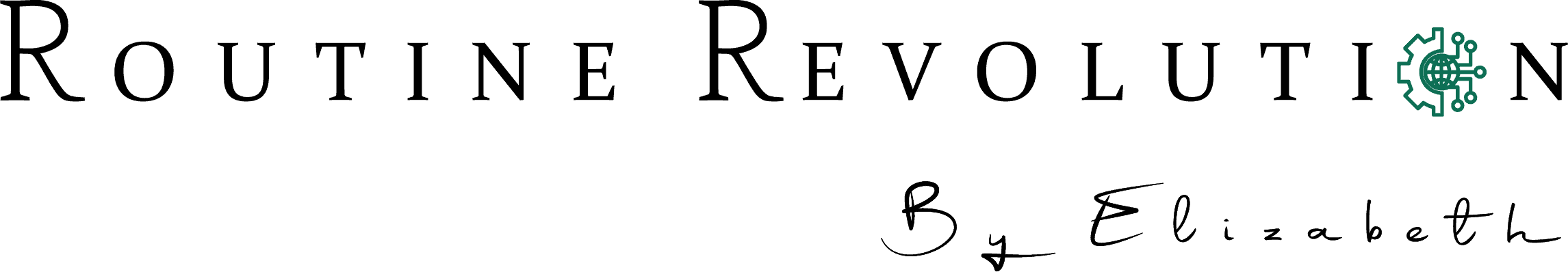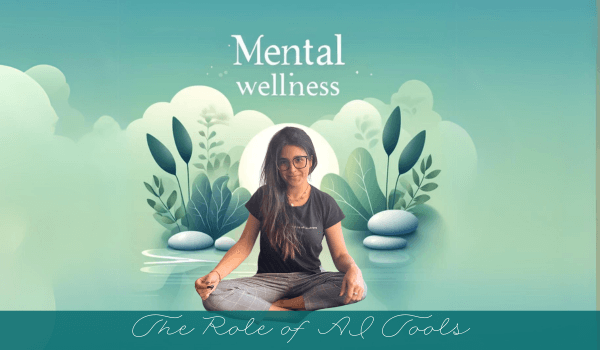As a busy mum and entrepreneur, I understand the unique challenges of balancing work, family, and personal well-being. Remote work efficiency has become the new norm for many, and while it offers flexibility, it also requires effective strategies and tools to maintain productivity.
In this post, I’ll share my top tools and tactics for mastering remote work, enhancing productivity, and maintaining mental wellness.
Organise Your Day with AI
ChatGPT for Task Management & Alexa doe Reminder
One of my go-to tools for organising my day is ChatGPT. I use it to create a daily schedule, organise work tasks using the Eisenhower Matrix, and set priorities. ChatGPT helps me break down complex projects into manageable tasks, ensuring nothing falls through the cracks. It’s like having a personal assistant who never takes a day off.
Alexa for Reminders and Routine Management
After setting up my tasks with ChatGPT, I transfer commands about breaks, home duties, and reminders into Alexa. This seamless integration helps me stay on top of both professional and personal responsibilities.
Alexa’s voice reminders ensure I take regular breaks, start preparing dinner on time, and keep my day running smoothly. For more detailed instructions on integrating these tools, you can visit my previous blog post here.
Notion for Structured Workspaces
I can’t emphasise enough how much I love using Notion. It’s a versatile tool that allows me to create a structured workspace where everything I need is in one place. My Notion dashboard includes:
Calendar: For tracking appointments and deadlines. Specially all the dates and notes from my son’s school.
Links to Emails , websites and Softwares: Quick access to frequently used applications and sites.
Google Calendar Integration: All appointments and meetings are synchronised.
Clock and Timer: To monitor the time spent on each task.
Notion helps reduce the clutter of having multiple tabs open and provides a centralised hub for all my work-related activities.
Trello for Visual Task Management
Trello is another favourite. I use it to create boards and cards for short and long-term goals, and it’s perfect for visualising heavy task lists. Trello allows me to:
Add Attachments and Send Emails: Directly from the email.
Receive Notifications: For task completion.
Track Progress: With detailed checklists for sub-tasks.
After organising tasks in Trello, I transfer them to Monday.com for more detailed process tracking of subtasks.
Monday.com for Detailed Task Tracking
Monday.com is excellent for monitoring the progress of individual tasks. It allows me to update the status of tasks with just a click – marking them as pending, in progress, or done. While Trello is ideal for more complex tasks with multiple sub-tasks, Monday.com excels in providing a clear overview of ongoing projects.

The Importance of Trying Different Tools
I’ve tried many productivity apps, and not all of them worked for me. It’s essential to experiment with different tools to find the ones that best fit your workflow and personal preferences. What works for one person might not work for another, so don’t hesitate to explore, and test various options.
I’ll be discussing more AI tools in an upcoming post so you can explore alternatives to these ones. Since there are hundreds of AI tools out there, I will keep trying them to provide better insights and reviews.
New tools emerge every single day, and I like to give each a try to find the ones that truly resonate with me and my lifestyle. Stay tuned for more comprehensive reviews and recommendations!
Overcoming Challenges of Remote Work
Managing Distractions
Working from home comes with its own set of challenges, the most significant being distractions. For me, the biggest challenge is knowing when to stop working and take breaks. In an office, the presence of colleagues and a structured environment naturally encourage breaks. At home, it’s easy to get lost in work and forget to take care of yourself.
Setting Schedules and Reminders
To overcome this, I rely on Alexa to set schedules and reminders. This helps me disconnect, take breaks, and then reconnect with work more efficiently. The Pomodoro Technique, which involves working for 25 minutes and then taking a 5-minute break, has been particularly effective for me. This method boosts productivity by maintaining focus and preventing burnout.
The Pomodoro Technique was developed by Francesco Cirillo in the late 1980s. The method is named after the tomato-shaped kitchen timer, Love it!! Haha (pomodoro is Italian for tomato) that Cirillo used as a university student. According to Cirillo, breaking work into these short intervals helps improve concentration and reduce mental fatigue.
For more detailed information, you can explore Francesco Cirillo’s book on the Pomodoro Technique.
The Role of AI in Productivity
AI tools have been a game-changer for my productivity. They help streamline tasks, keep me organised, and ensure I stay on track with my goals. While I’m still working on perfecting my system, the progress I’ve made with AI tools gives me confidence that I’m on the right path.

Image source: (Jabeen, 2017) https://medium.com
Creating an Ideal Workspace
Finding the Right Workspace
I’ll be honest – my current workspace is not ideal. Until recently, I worked from the floor because it was the best way to manage both my baby and work. However, this setup was far from productive. I’m now planning to set up a proper workspace in the house, which I believe will significantly improve my productivity and focus.
Setting Up Your Workspace
A proper workspace is crucial for effective remote work. It should be a place where you can focus without distractions. Ensure your workspace is equipped with all the necessary tools, from your computer and charger to a comfortable chair and good lighting. Having a dedicated workspace can help create a clear boundary between work and home life, enhancing your overall productivity.
Incorporating Exercise and Well-being
Scheduling Breaks and Exercise
ChatGPT and Alexa help me schedule breaks throughout the day, which I use for cooking, shopping, or taking a nap with my daughter. Recently, I’ve started changing my habits, focusing on healthier eating, and incorporating at least 15 minutes of light exercise daily. Sometimes, I use my baby’s weight for resistance training, which is both effective and fun. When she’s not around, I use resistance bands.
Music for Concentration
Playing music in the background helps me concentrate and boosts my mood. Music is a great tool to enhance focus and make work more enjoyable. If the distractions come from my kids, setting up activities for them or giving them garden time or workouts with Joe Wicks works wonders.
Finding Motivation
Working in a field you enjoy is the best motivator. If you’re passionate about your work, it’s easier to stay motivated and productive. However, if you’re not, finding ways to make your tasks more engaging or seeking worthy rewards upon completion can help.

Top Tips for Remote Work Productivity
Schedule Your Day: Not just for work duties but for daily routine tasks as well. Following a structured schedule helps maintain a balance between work and personal life.
Respect Breaks: Breaks are essential for maintaining productivity and preventing burnout. Make sure to take regular breaks to recharge.
Stay Hydrated and Eat Well: Regularly eating and drinking helps keep your energy levels up and maintains focus.
Use Timers: Setting timers helps manage time efficiently and ensures you stick to your schedule.
Create a Structured System: Having an organised digital workspace where all your important documents, pages, and links are easily accessible is crucial. AI tools are fantastic for creating and maintaining this structure.
Conclusion
Integrating AI tools into your daily routine can significantly enhance your productivity and well-being. Tools like ChatGPT, Alexa, Notion, Trello, and Monday.com are game changers for managing tasks and maintaining a structured work environment.
Remember, the key is to find the tools and methods that resonate with you and fit your unique needs. Everyone’s journey to productivity is different, and what works for one person may not work for another. Keep experimenting until you find the perfect system that boosts your productivity and well-being.
I hope these tips and tools help you on your journey to mastering remote work. For more insights and detailed guides, subscribe to my blog and receive a specifically designed for busy mums. Don’t forget to follow, comment with your own stories, tips, or hacks, and share how you’re integrating AI into your daily routines.
Your feedback and experiences are incredibly valuable!
Gracias,
Hasta Pronto
Elizabeth
( In order to keep this blog running and to provide you with valuable content, I incorporate affiliate links within my posts. This means that if you make a purchase through these links, I may earn a small commission at no extra cost to you. Rest assured, I only recommend products and services that I personally use and believe will add value to your experience. Your support helps me continue to offer helpful content. Thank you! )